
MyBox User Guide – File Tools v6.7.1

MyBox: Easy Tools Set
User Guide – File Tools
Author: Mara
Version: 6.7.1
Date: 2023-3-13
Contents
1 Introduction 3
1.1 Main Interface 3
1.2 Resources Addresses 4
1.3 Documents 5
1.4 Menu of Tools 7
2 Arrange Files 8
3 Sychronize Directories 9
4 Archive/Compress 10
5 Decompress/Unarchive 11
6 Cut File 12
7 Merge Files 12
8 Find Files 13
9 Check Redundant Files 14
10 Compare Files(bytes) 15
11 Rename Files 16
12 Copy Files/Directories 17
13 Move Files/Directories 17
14 Delete Files/Directories 18
15 Delete Empty Directories 18
16 Delete Files under Java IO Temporary Path 18
17 Delete Nested Directories 19
This is desktop application based on JavaFx to provide simple and easy functions. It's free and open sources.

|
Contents |
Link |
|---|---|
|
Project Main Page |
|
|
Source Codes and Compiled Packages |
|
|
Submit Software Requirements and Problem Reports |
|
|
Data |
|
|
Documents |
|
|
Mirror Site |
|
|
Cloud Storage |
https://pan.baidu.com/s/1fWMRzym_jh075OCX0D8y8A#list/path=%2F |
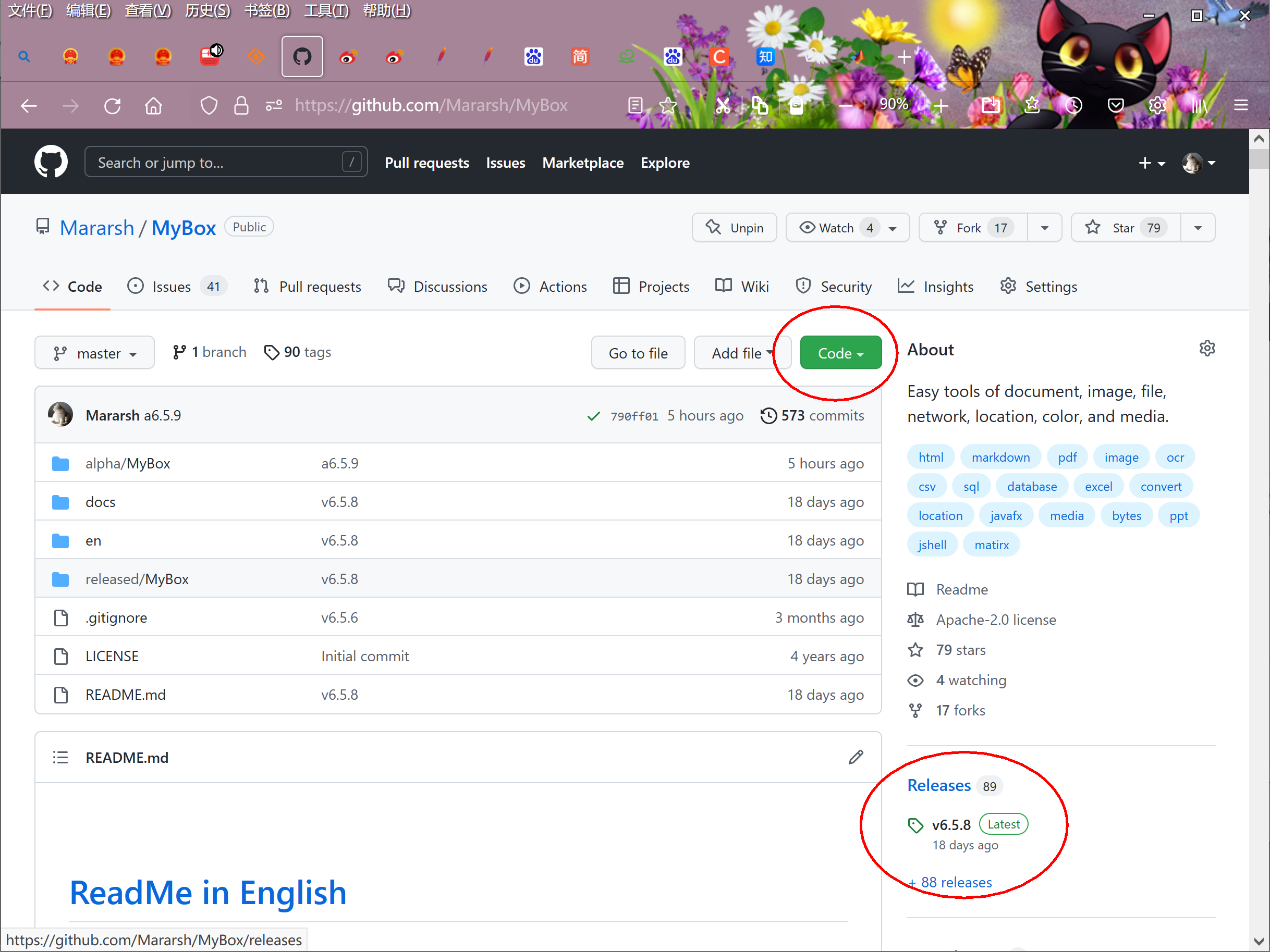
|
Name |
Version |
Time |
English |
Chinese |
|---|---|---|---|---|
|
Development Logs |
6.7.1 |
2023-3-13 |
||
|
Shortcuts |
6.7.1 |
2023-3-13 |
||
|
Functions list |
6.7.1 |
2023-3-13 |
||
|
Packing Steps |
6.7.1 |
2023-3-13 |
||
|
Development Guide |
2.1 |
2020-8-27 |
||
|
User Guide - Overview |
6.7.1 |
2023-3-13 |
||
|
User Guide - Data Tools |
6.7.1 |
2023-3-13 |
||
|
User Guide - Document Tools |
6.7.1 |
2023-3-13 |
||
|
User Guide - Image Tools |
6.7.1 |
2023-3-13 |
||
|
User Guide - File Tools |
6.7.1 |
2023-3-13 |
||
|
User Guide - Network Tools |
6.7.1 |
2023-3-13 |
||
|
User Guide - Media Tools |
6.7.1 |
2023-3-13 |
||
|
User Guide - Development Tools |
6.7.1 |
2023-3-13 |
||
|
Examples - Information in Tree |
6.6.1 |
2022-11-16 |
||
|
Examples - Favorite Address |
6.6.1 |
2022-11-16 |
||
|
Examples - Notes |
6.7.1 |
2023-3-13 |
||
|
Examples - SQL |
6.6.1 |
2022-11-16 |
||
|
Examples - JShell |
6.6.1 |
2022-11-16 |
||
|
Examples - JEXL |
6.6.1 |
2022-11-16 |
||
|
Examples - JavaScript |
6.6.1 |
2022-11-16 |
||
|
Examples - Math Function |
6.6.1 |
2022-11-16 |
||
|
Examples - Row Filter |
6.6.1 |
2022-11-16 |
||
|
About - data grouping |
6.7.1 |
2023-3-13 |
||
|
About - Color |
6.6.1 |
2022-11-16 |
||
|
About - Coordinate System |
6.6.1 |
2022-11-16 |
||
|
About - Media |
6.6.1 |
2022-11-16 |
||
|
About - Data Analysis |
6.6.1 |
2022-11-16 |
||
|
About - Items in one sentence about java |
6.7.1 |
2023-3-13 |
||
|
About - Items in one sentence about javafx |
6.7.1 |
2023-3-13 |
||
|
Palette - Art hues wheel(RYB) - 24 colors |
6.7.1 |
2023-3-13 |
||
|
Palette - Common Web Colors |
6.7.1 |
2023-3-13 |
||
|
Palette - Chinese Traditional Colors |
6.7.1 |
2023-3-13 |
||
|
Palette - Japanese Traditional Colors |
6.7.1 |
2023-3-13 |
||
|
Palette - Colors from colorhexa.com |
6.7.1 |
2023-3-13 |
||
|
Palette - Art hues wheel(RYB) - 12 colors |
6.7.1 |
2023-3-13 |
||
|
Palette - Art hues wheel(RYB) - 360 colors |
6.7.1 |
2023-3-13 |
||
|
Palette - Optical hues wheel(RGB) - 12 colors |
6.7.1 |
2023-3-13 |
||
|
Palette - Optical hues wheel(RGB) - 24 colors |
6.7.1 |
2023-3-13 |
||
|
Palette - Optical hues wheel(RGB) - 260 colors |
6.7.1 |
2023-3-13 |
||
|
Palette - Art paints |
6.7.1 |
2023-3-13 |
||
|
Palette - MyBox Colors |
6.7.1 |
2023-3-13 |
||
|
Palette - Gray scale |
6.7.1 |
2023-3-13 |
||
|
Stories of Images |
6.7.1 |
2023-3-13 |
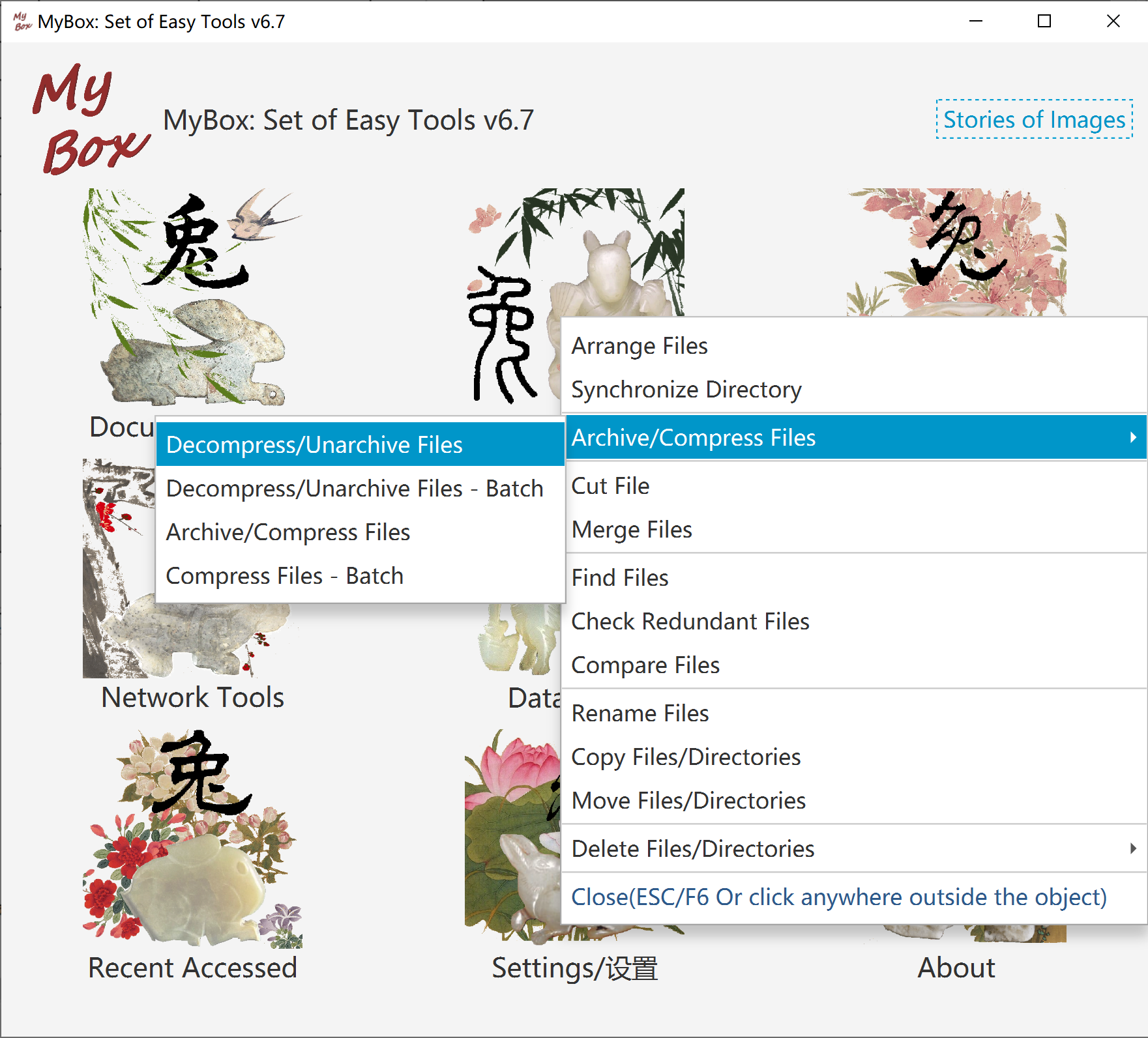
Reorganize files under new directories by modifed time.
This tool can be used to handle lots of files which need be archived according to time, like photoes, screenshots of games, or system logs.
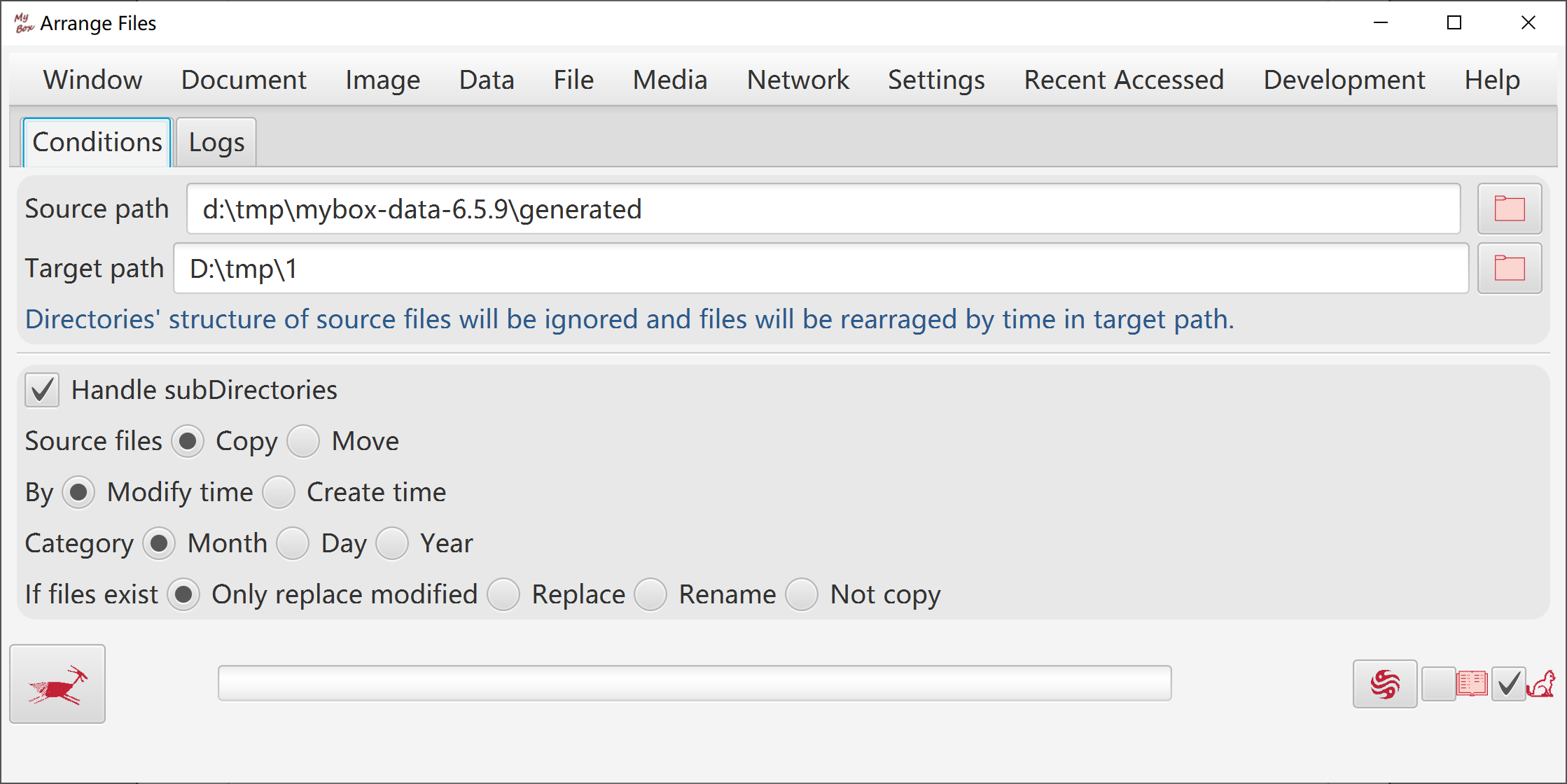
Options like:
Whether copy sub-directories or new files.
Whether only copy modified files after specific date time.
Whether keep attributes of original files.
Whether delete non-existed files/directories under original directory.
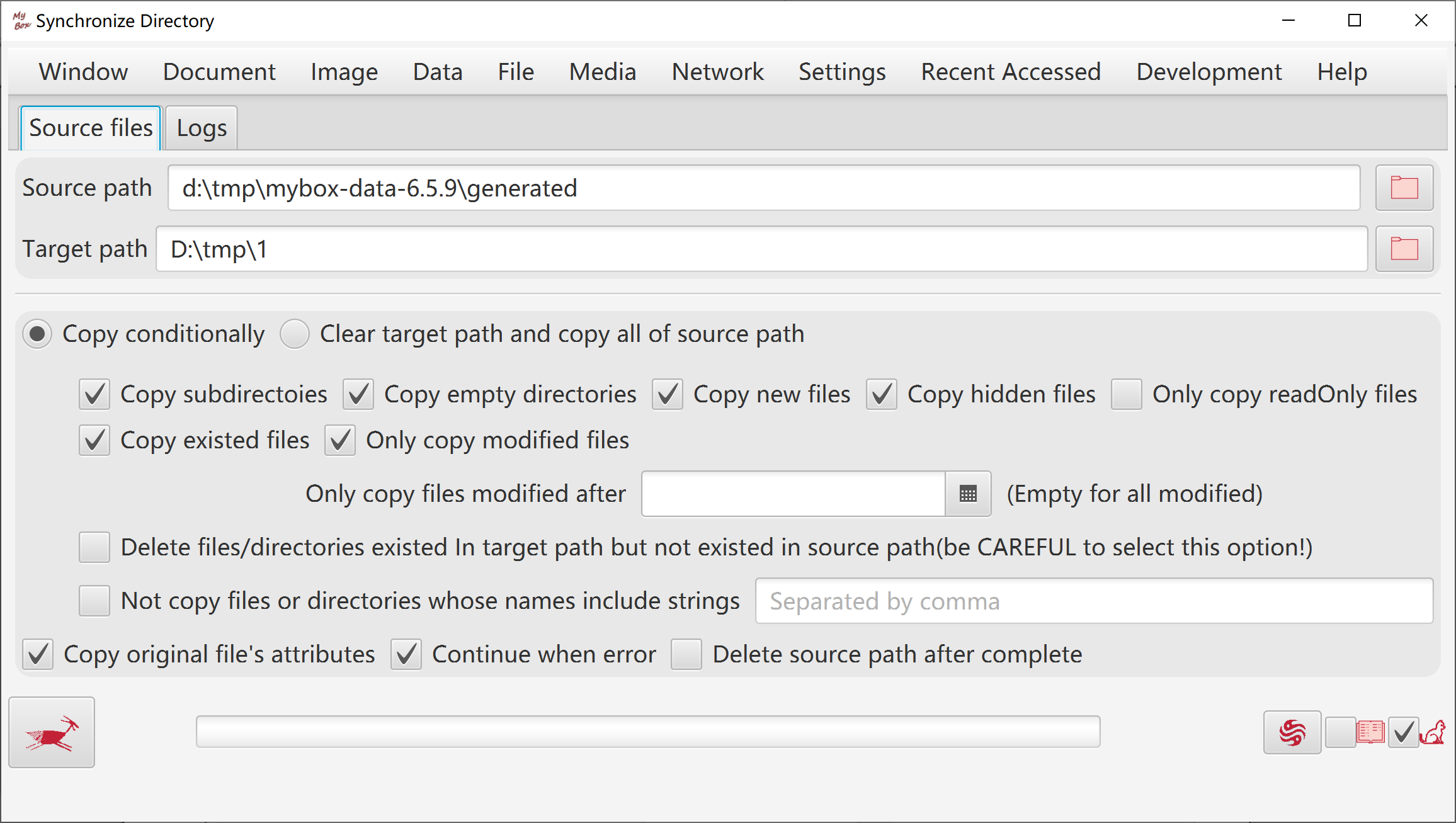
Archiving is the process to collect multiple files/directories as single file. Some archive formats like zip and 7z implement compression too.
Compressing is the process to reduce size of single file. Generally it happens after archiving.
Supported archive formats include zip, tar, 7z(Only support some algorithms), ar, cpio.
Supported compress formats include gzip, bzip2, xz, lzma, Pack200, DEFLATE, snappy-framed, lz4-block, lz4-framed.
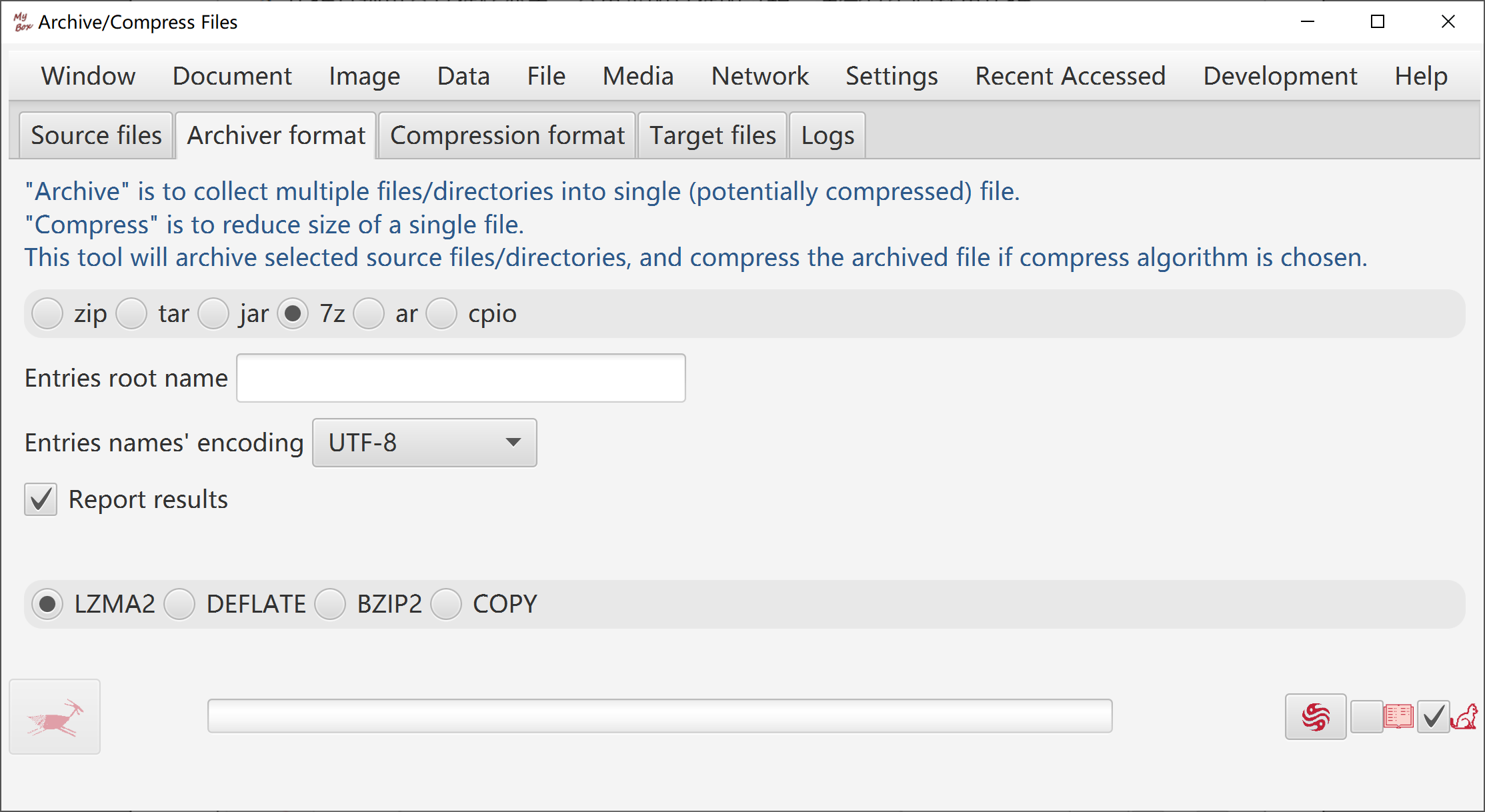
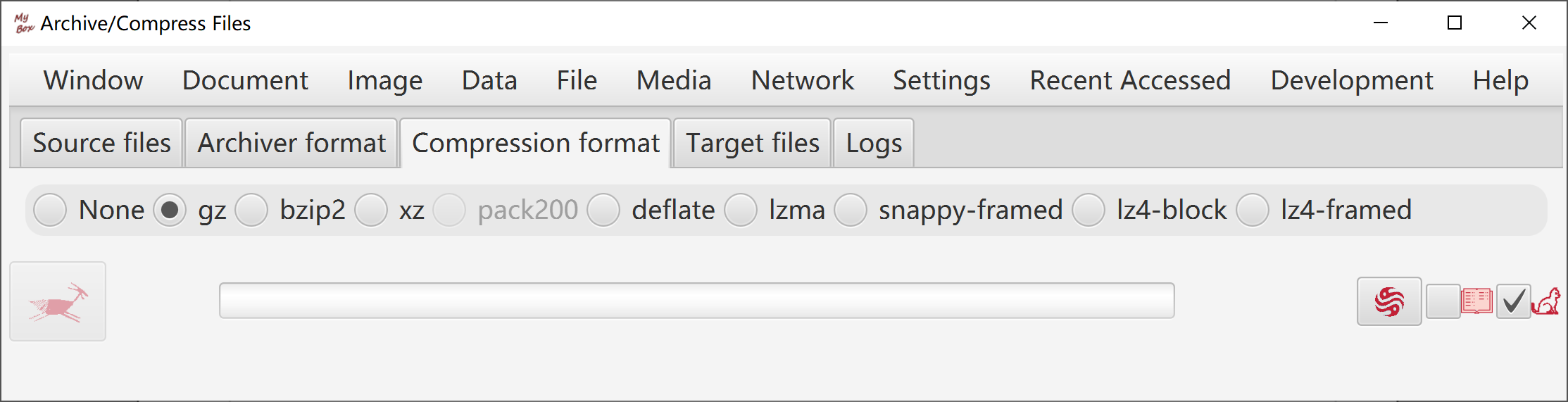
Unarchiving is the process to restore an archived file to original files and directories.
Decompressing is the process to restore a compressed file to original file.
Supported unarchive formats include zip, tar, 7z(Only support some algorithms), ar, cpio, arj, dump.
Supported decompress formats include gzip, bzip2, xz, lzma, Pack200, DEFLATE, snappy-framed, lz4-block, lz4-framed, DEFLATE64, Z.
When unarchive/decompress, the formats can be defected automatically meanwhile user can choice the formats since some formats can not be defected.
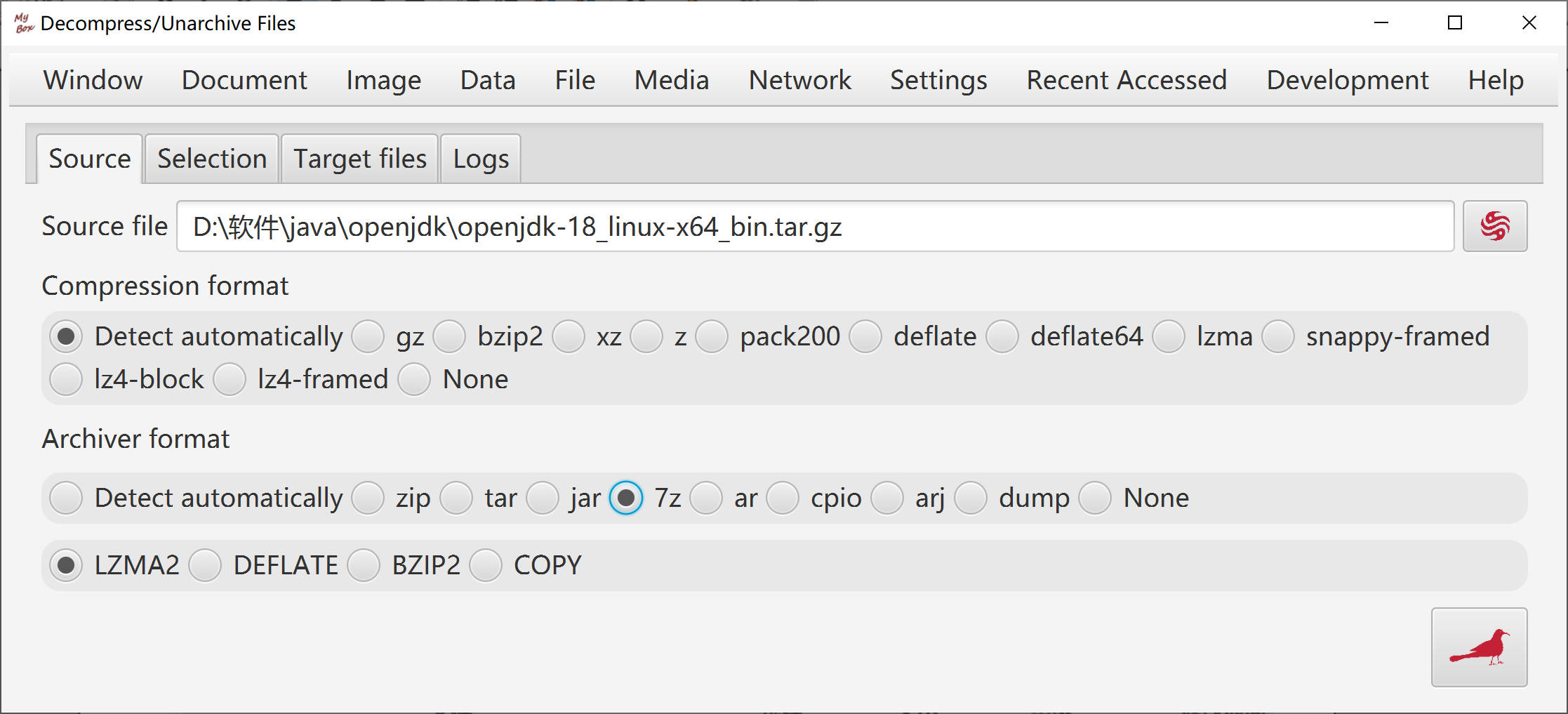
When
unarchive, files tree is displayed to help user select which to be
extracted.
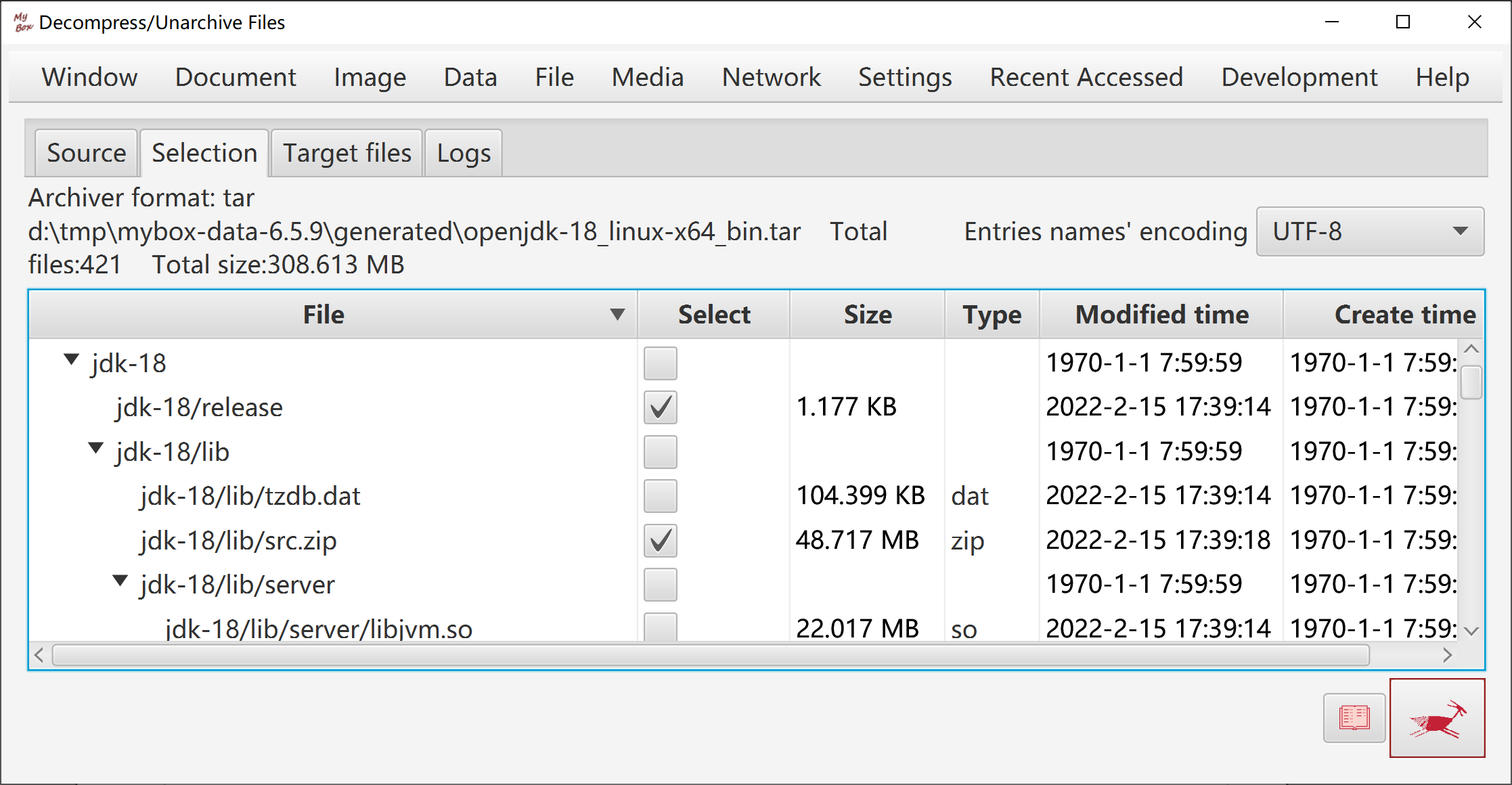
By files number
By bytes number
By start-end list
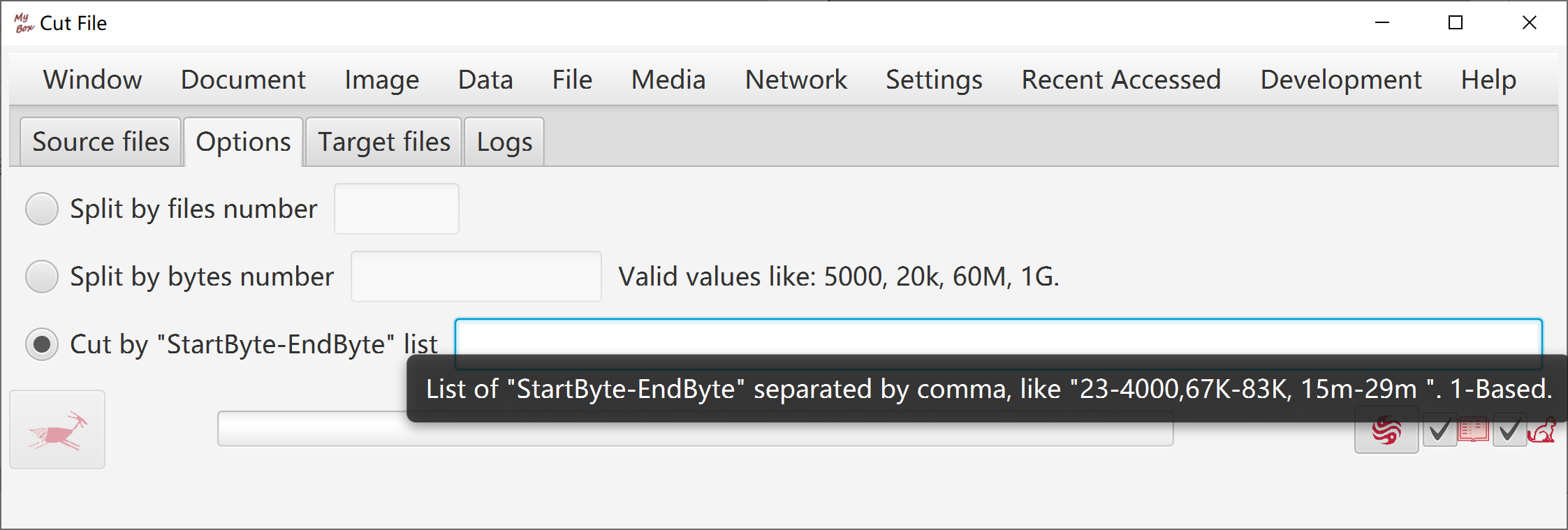
Combine bytes of multiple files into one file.
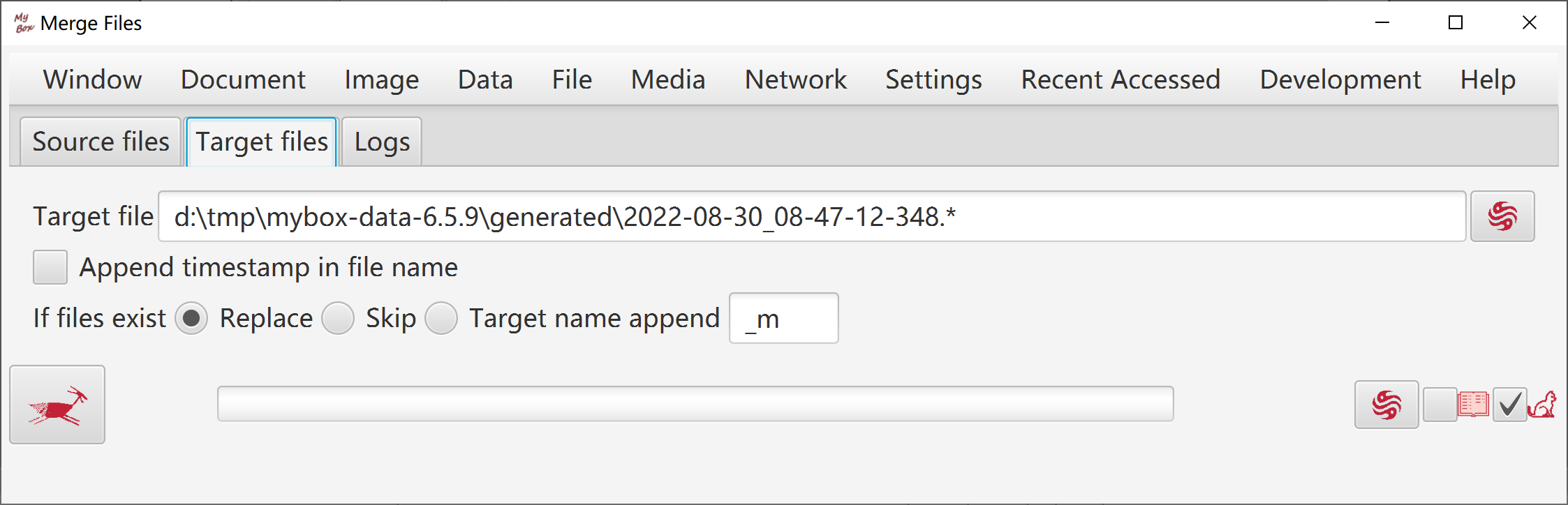
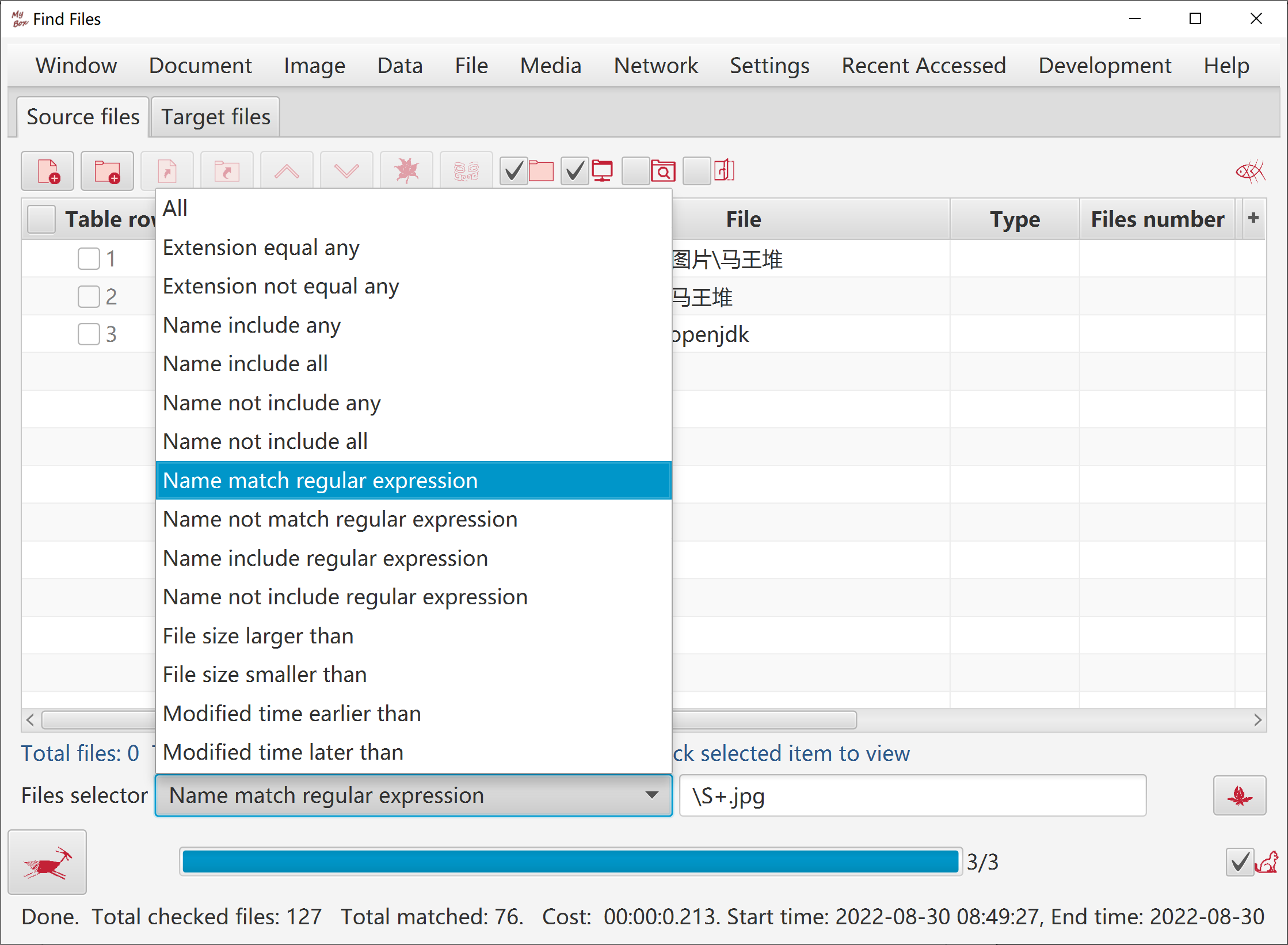
Find duplicated files according to MD5.
Files tree is displayed to help user delete redundant files.
Deletion can be executed while checking is running.
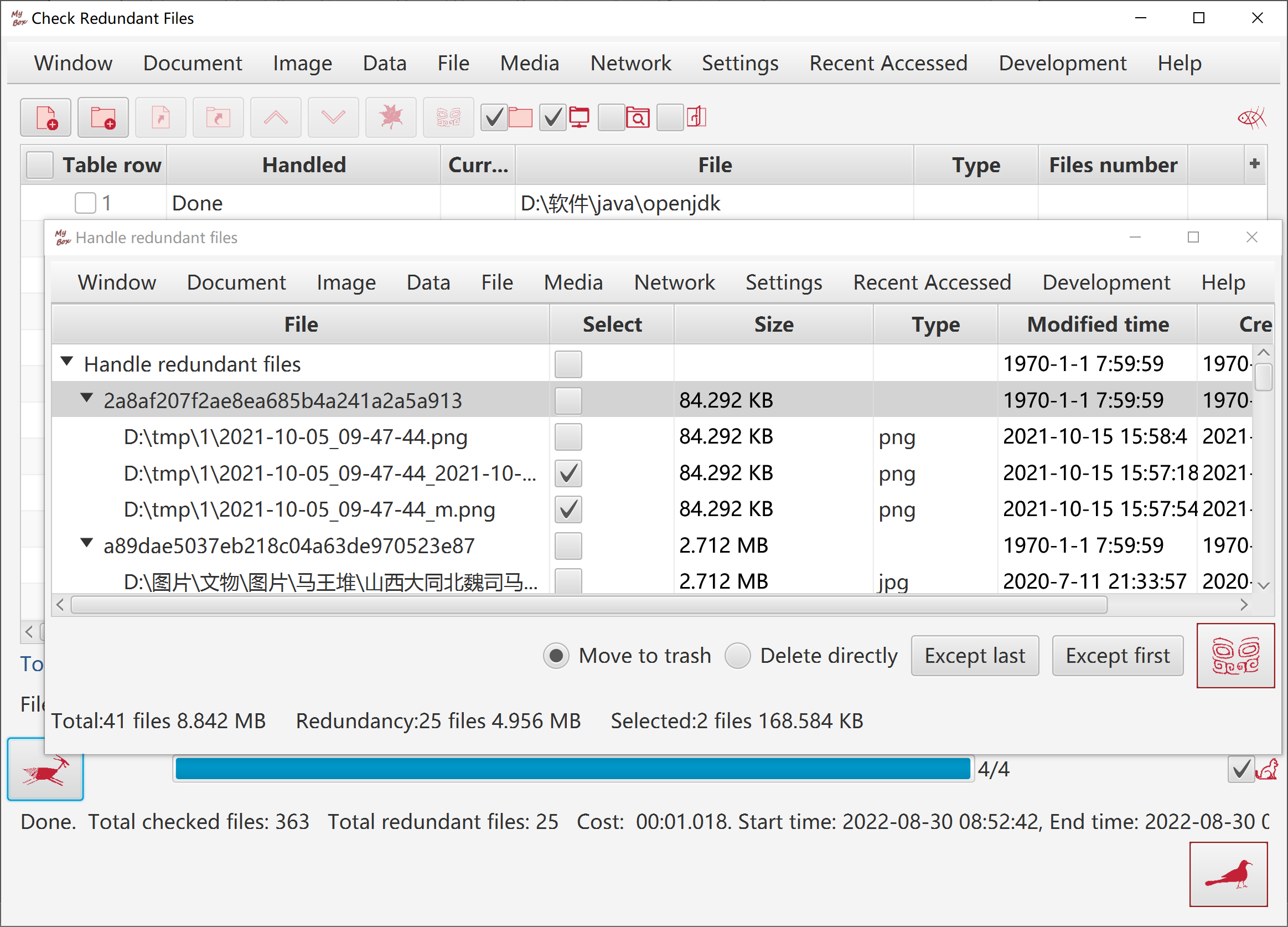
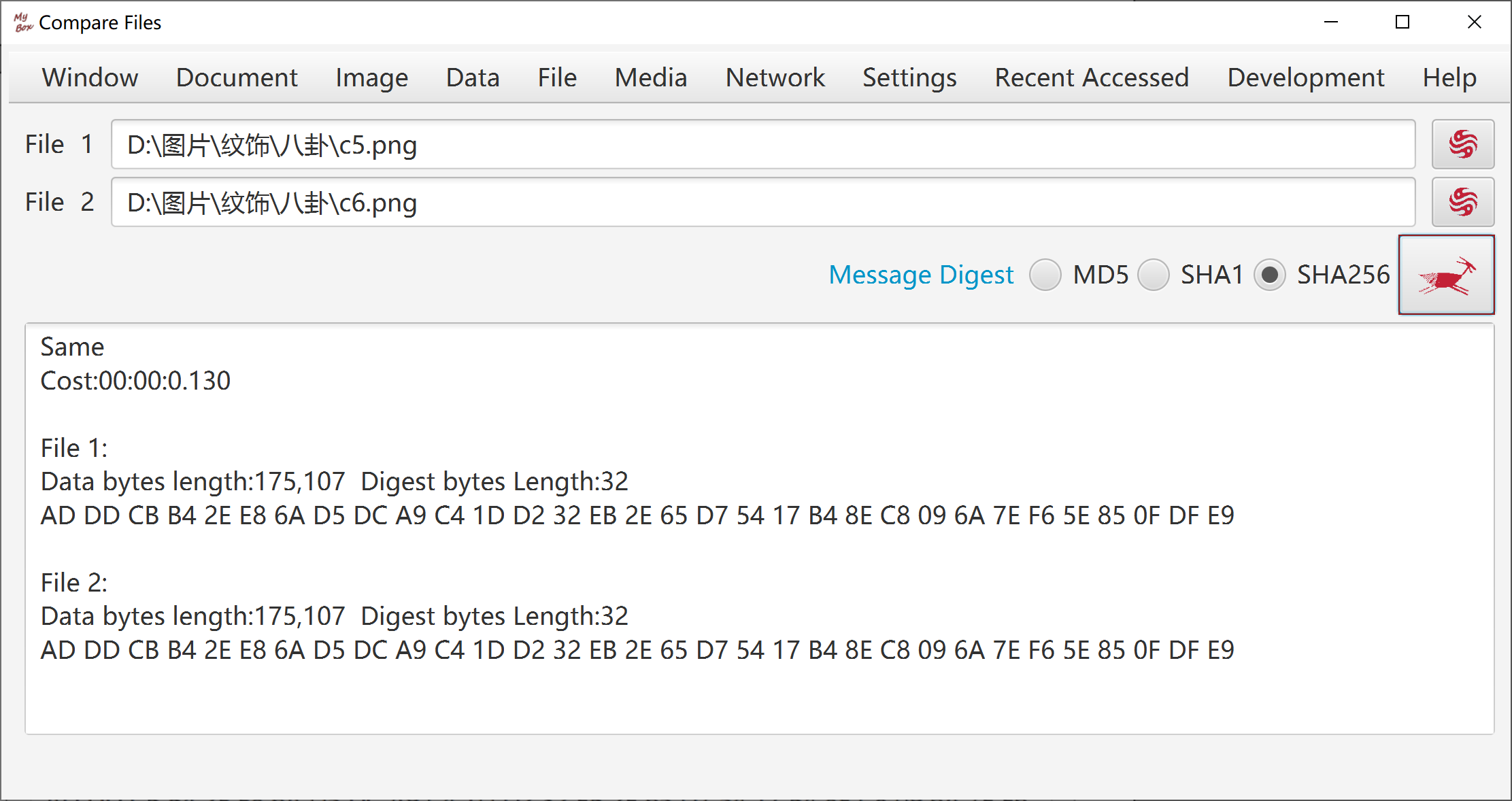
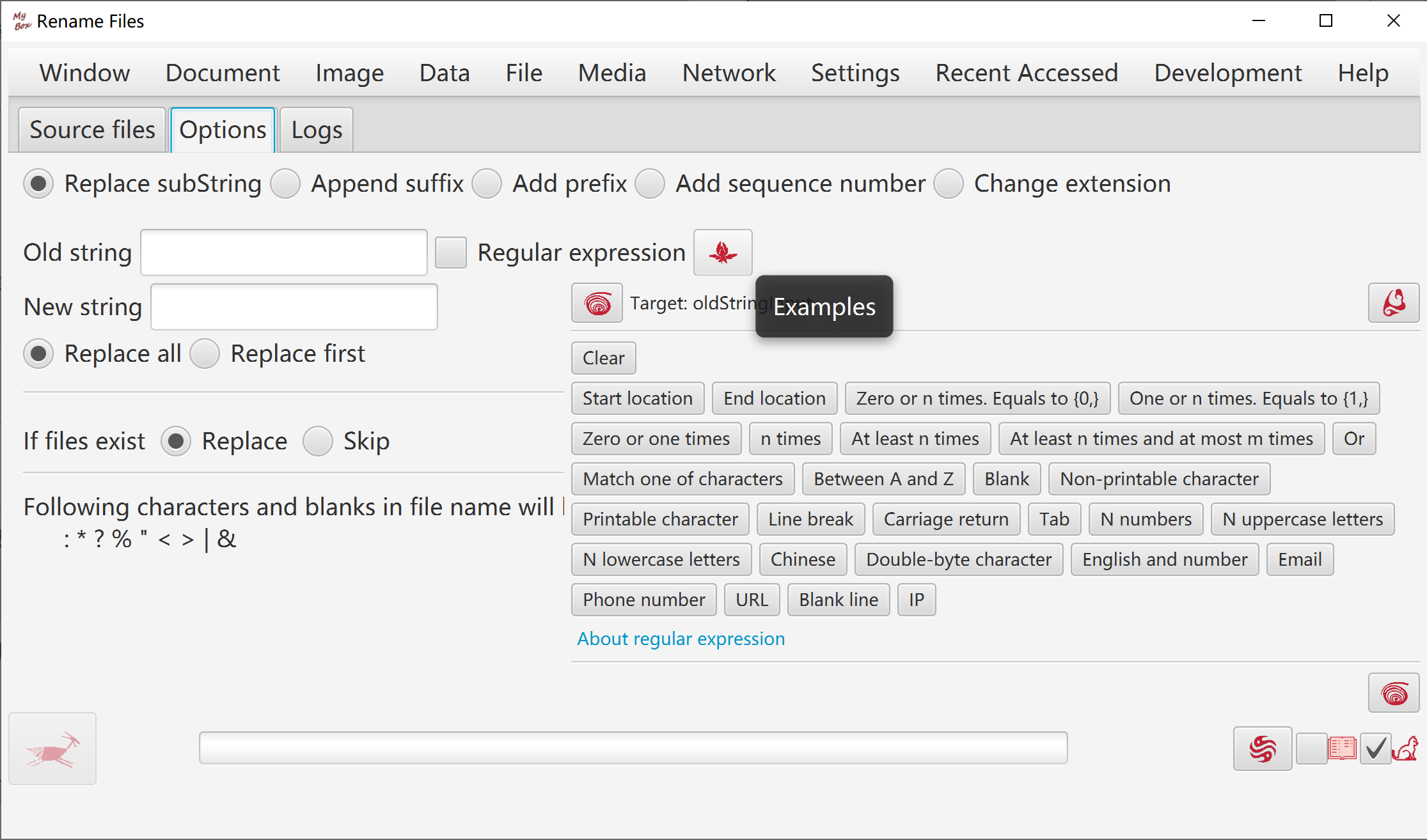
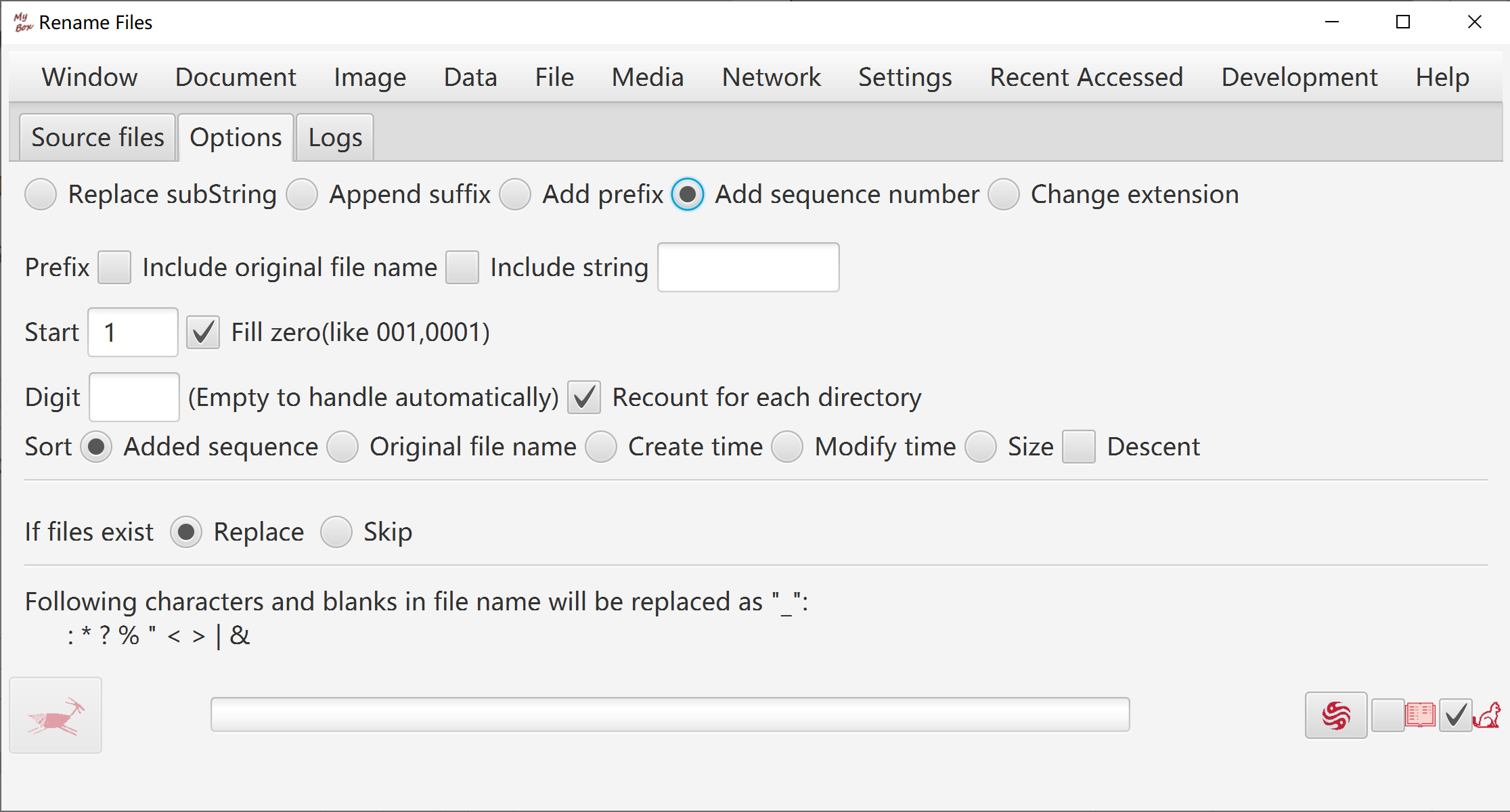
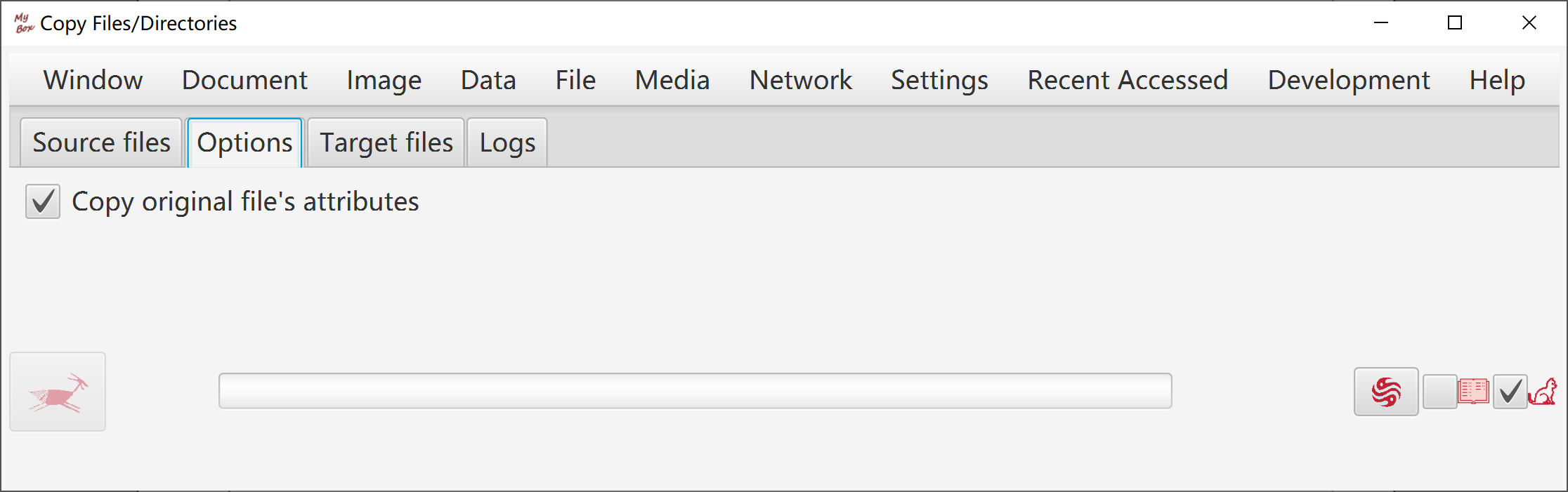
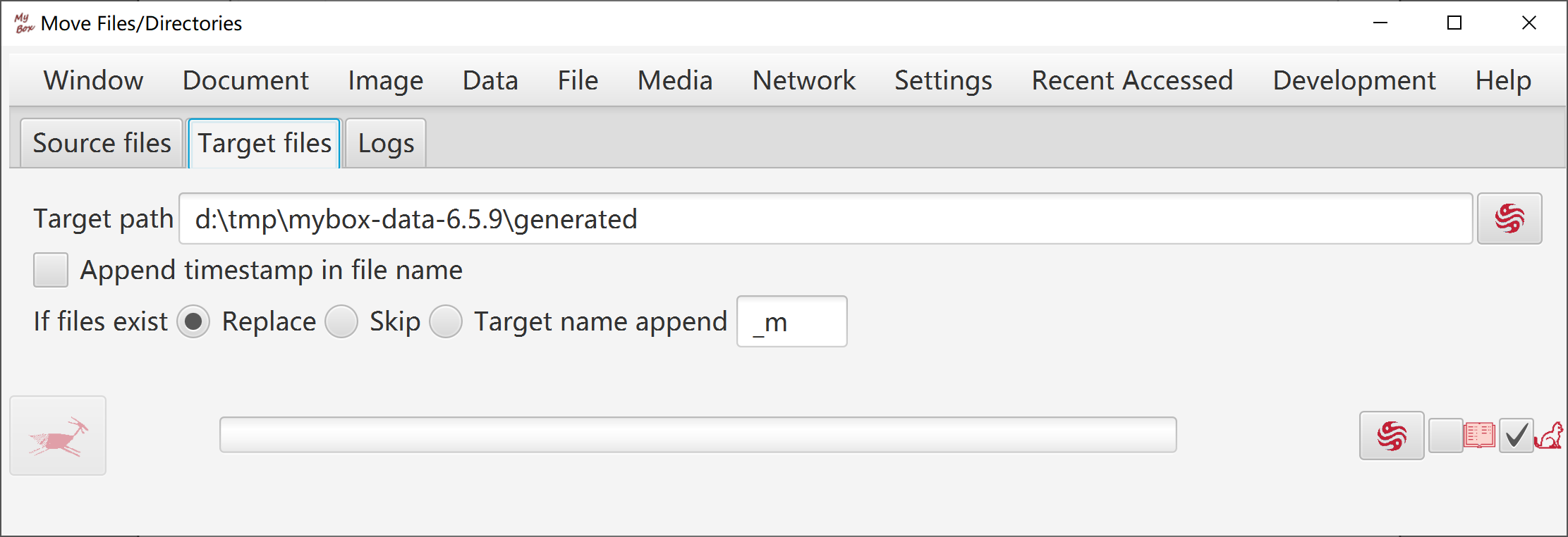
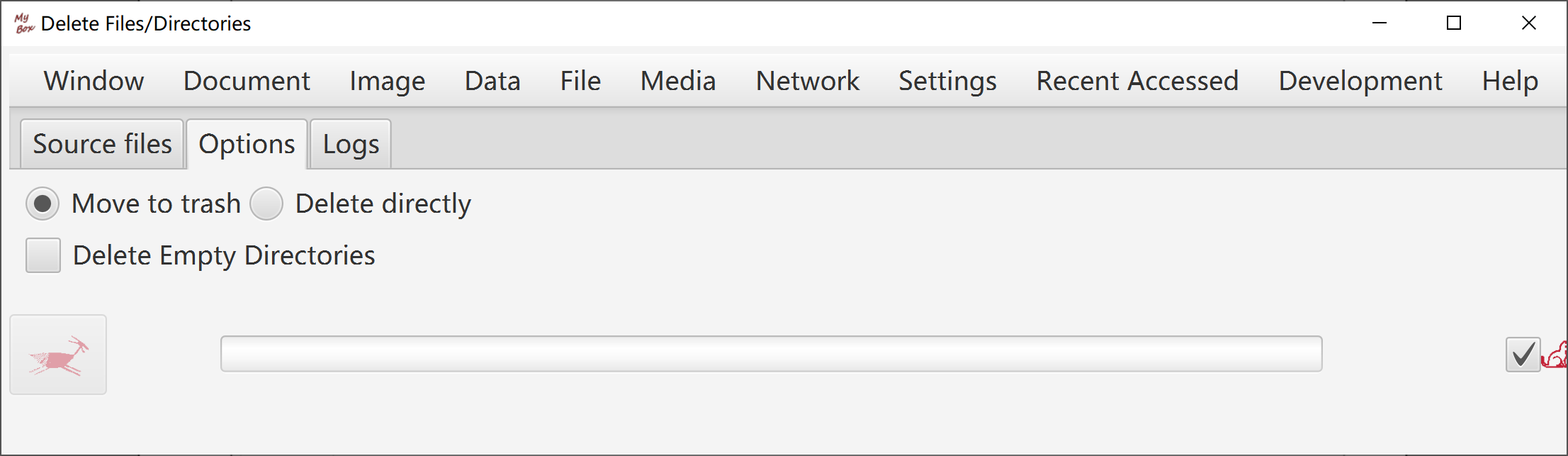
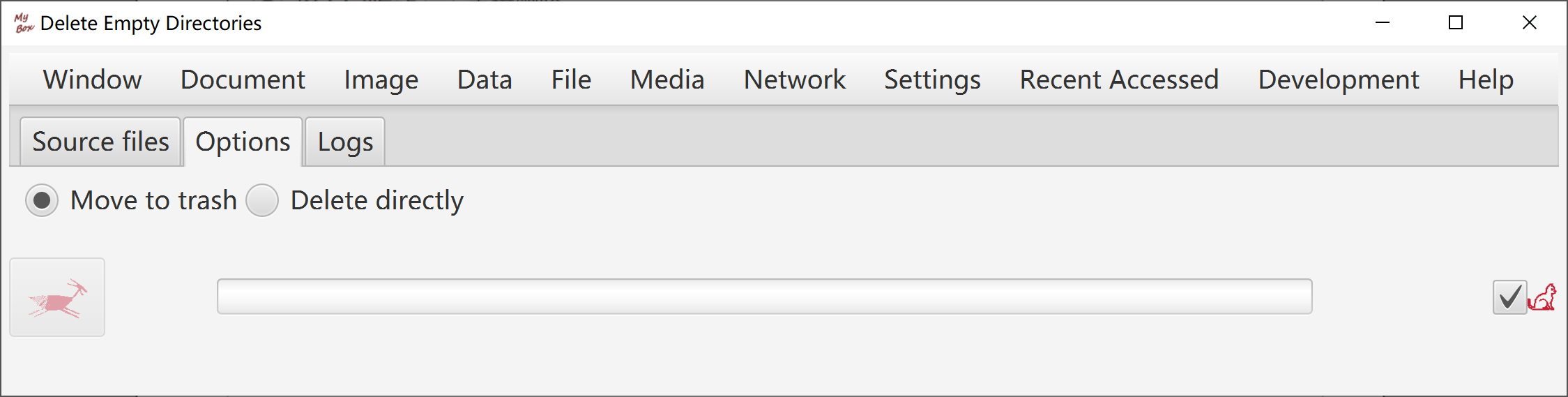
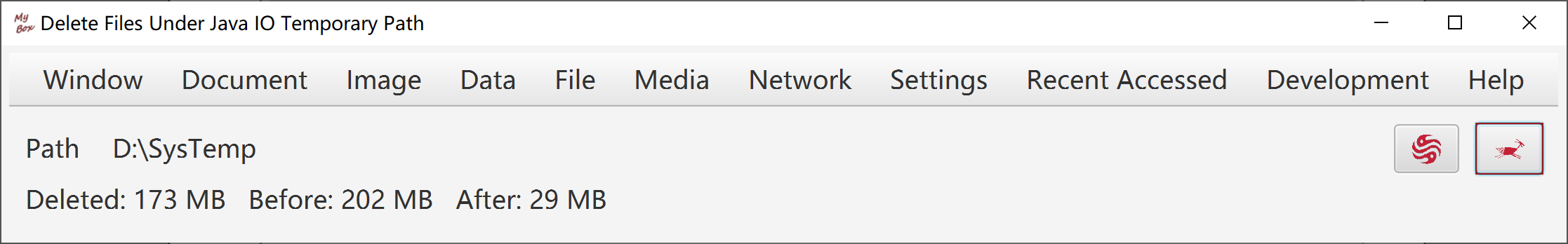
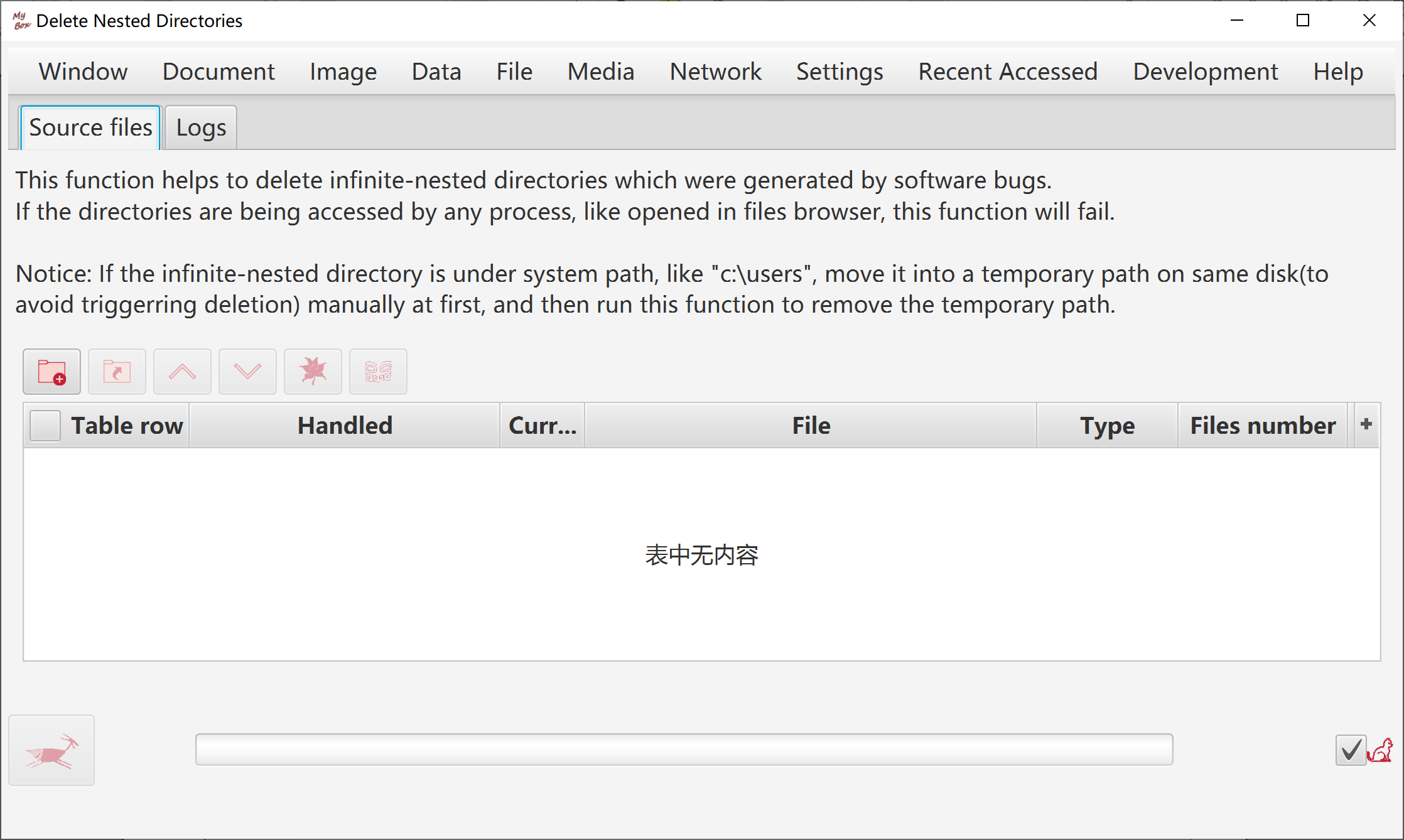
<End of Document>
Page